A Comprehensive, Start-to-End Guide to Website Design
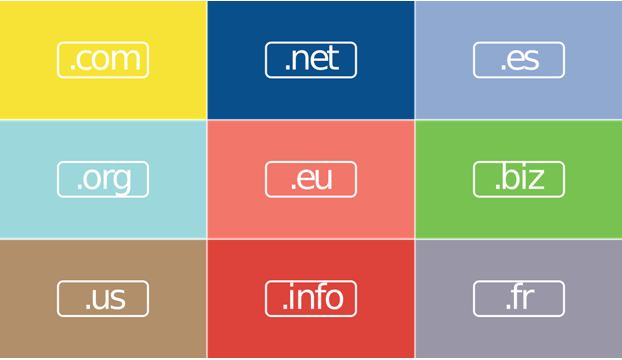
A well-designed site is essential for any business that wants to reach out to a larger audience and gain more customers. You don’t need to have any coding skills to create a website.
Let’s move on to the real meat of this article; how to design a website. Even though building a site from scratch can seem daunting, given the high-quality websites of the world, you are quite capable of doing so yourself. If you follow the steps below to design a website, the end result will be an easy-to-navigate site for anyone.
1. The domain name is the first step
Domain names are similar to brand names; you’re looking for something memorable, simple and recognizable. It should be closely aligned with your brand.
A domain name is an identifier unique that allows users to locate your website. If the Internet is a city with many streets, avenues, and websites (millions), a domain is the address to help people find your website. It’s easy to choose a domain, but you should keep in mind a few important things to make sure you pick one that will work for you.
2. Choose a reputable hosting company

After securing a domain, you can continue the site-building process by choosing a hosting company. What is a hosting service and why would you need one? This service is provided by web hosting companies, who rent out space on their web servers. Imagine a web hosting company as your digital landlord, providing you with digital space to display and sell your products.
They will host your files on their servers and send them to anyone who requests them using your domain name.
3. Choose a platform to design your website on

After you have chosen your web host and domain name, you will need to choose the platform that you want to use when creating a simple site.
Finding the right platform to design your web pages will help you achieve your goals and meet your needs. WordPress, Squarespace Weebly, and Wix are the top four web builders at the moment. Get c programming
4. Plan your information architecture
How you organize information on your website will determine how easy it is for people to find. Before you begin designing, think about the message you want to convey and how it will be presented. It’s important to plan your content.
You can refine the user journey by defining your information architecture prior to designing. It will improve both your user interface and their experience by intuitively guiding them to the answer they are looking for.
5. Choose your plugins
These tiny pieces of software enhance the functionality of your site and add features that would have otherwise required extensive knowledge of web development. Use a plugin to make your website more responsive. Websites that can adapt to any screen size will enjoy more visits and longer sessions.
6. Create a website layout design
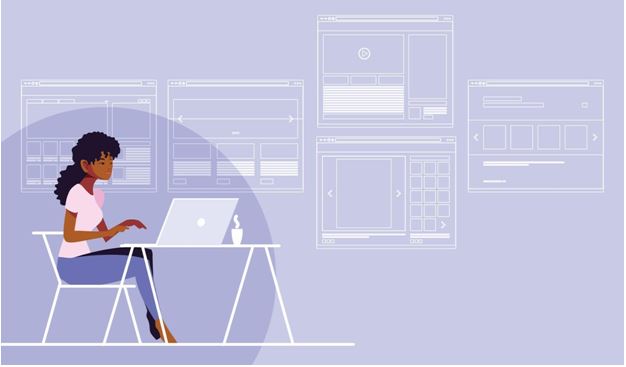
You should first think about the layout of your website before you begin to build it. This is the continuation of your information architecture.
You can expect a WordPress theme to have an optimal layout. By planning your layout and deciding on your theme before you choose it, you will have a much better idea of the site you want to create and be able to select that theme more easily.
7. Theme your website to optimize its design
WordPress themes make it easy to customize your site, regardless of how good you are at website design. WordPress offers a wide variety; some are fully customizable, others are ready-to launch as-is, but allow for minor tweaks. Themes are like a cheat code for designing a website. It’s very simple to find coding classes in surat and within 12 months you will be an advanced level programmer.
8. Page builders are essential for designing websites.
Many web designers who use WordPress for their website design use paid subscription page builders such as Elementor Page Builder, WPBakery Page Builder, and Beaver Builder. These page builders are a great way for people without coding experience to create a website. They save them a lot of money and time.
9. Add some pages
Web pages help users find and consume your content by dividing it into sections. Which would you prefer: a book with all the contents crammed onto a single page, or a well-organized book with clearly numbered pages. This is the best option, as it improves the user’s experience and makes it easier for you and the publisher to update old content.
10. Maintain your website
All that remains is to maintain your WordPress site and make sure it runs efficiently. Like you need to maintain and fuel your car to keep it running smoothly, websites require regular maintenance. If one of the many moving parts on your website malfunctions, it could have an impact on everything else. Create a back-up of your site with a backup plug-in and check regularly to make sure that they are stored correctly. Update all WordPress files including themes and plug-ins. Themes and plugins can fail to check for updates automatically. Getting training about web design course in Surat is now easy as there are top institutes.
These are the basic things you should know in order to create a website without any coding experience. The next step is to put all of this theory into action and maintain the website so that it stays in good shape. Your bottom line can be greatly improved by a well-designed website that is fast to load and prioritizes customer engagement.

