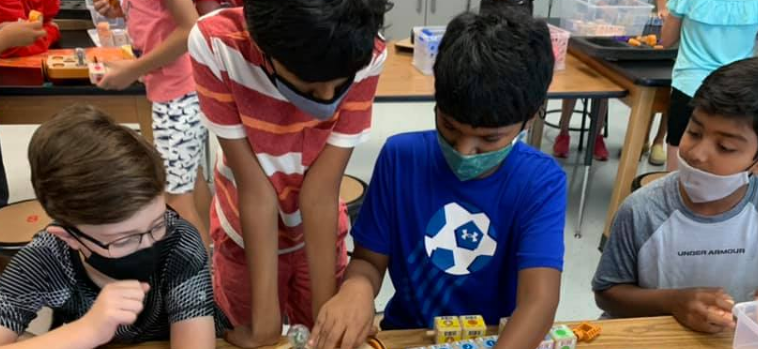Optimize, Fortify, Succeed: ProGuarding Your Android App’s Future

Security has become crucial to almost every area of our lives in the modern world. This also holds true for the code we create for our applications. Deobfuscating an APK file from the PlayStore is possible. Reverse engineering of the APK file is the topic of discussion here. During the development process, we work to turn our concepts into code, which we subsequently bundle and distribute as an APK file.
To create the source code files or resources that we created, hackers, however, only take our APK file, get it from any unaffiliated website, and then deobfuscate it. Generally speaking, it’s not a smart idea to launch without codebase security. If you haven’t already, take some time to address this coding security vulnerability.
An unprotected APK file is similar to a pin-free ATM card: It is available to everyone for personal use. Here, we are producing our rivals. Check the PlayStore to find out how many applications are duplicates.
With ProGuard, safeguarding and enhancing the code of your Android app has never been simpler. With the use of this open-source program, Java bytecode may be reduced, optimized, and hidden, resulting in a quicker and smaller application. This article will discuss ProGuard’s function in Android app development as well as its characteristics.
What is ProGuard exactly?
The Android SDK comes with Proguard, a command-line program. It aids developers in optimizing the bytecode of their Android applications. ProGuard’s primary objectives are to minimize the size of the APK file, improve app speed, and fortify app security via obfuscation.
- Components Essential to ProGuard
Cutting Down on Code:
ProGuard minimizes your APK size by optimizing the code of your application and eliminating unnecessary resources. Specifically, this helps remove dead code, which may build up throughout development and add to the project’s size.
Strengthening the Coding:
ProGuard’s optimization efforts, which include inlining functions, deleting inaccessible code blocks, and more, increase both code efficiency and application speed.
Coding error:
ProGuard hides the original names of code elements like classes, methods, and fields by renaming them. This fortifies the app’s protections and increases the difficulty of reverse engineering.
- How Is ProGuard Operational?
ProGuard processes your application’s compiled Java bytecode (.class files) when you activate it in your Android project. It examines the code, finds and eliminates unnecessary code and resources, optimizes the code that remains, and hides the identifiers.
This is a condensed explanation of the procedure:
ProGuard accepts your application’s compiled Java bytecode (.class files) as input.
Analysis: To identify classes, methods, fields, and resources that are not being utilized, the code is analyzed.
Enhancement:
To improve the efficiency of the code, it carries out optimizations such constant propagation, dead code removal, and method inlining.
Confusion:
To make reverse engineering more difficult, ProGuard renames classes, methods, and fields to obscure, confusing names.
Results:
After that, new Java bytecode (.class files) containing the optimized and obfuscated code are produced.
- Why Make Use of ProGuard
ProGuard benefits Android developers in a number of ways.
Reduced APK Size:
ProGuard aids in drastically lowering the size of the APK file by eliminating unnecessary code and resources, which speeds up user download and installation times.
Improved Output:
ProGuard’s code optimization increases the application’s efficiency, which boosts runtime performance.
Enhanced Safety
The app’s security is increased via obfuscation, which makes it harder for hostile actors to decipher and reverse engineer the code.
- Security-Related Best Retention Policy
Class Retention: For annotations used with ProGuard, this is often the suggested retention strategy.
Benefit of Security:
Class retention annotations provide an additional layer of security since they are not exposed at runtime. They prevent possible attackers from finding annotation-based logic in your code via reflection.
ProGuard Interoperability:
These annotations are completely usable by ProGuard to help decide what to retain throughout the build process, but they are removed from the bytecode after the program is built.
Retention at Runtime:
They are less secure for ProGuard reasons, even if they are helpful in certain use scenarios when runtime reflection is required.
Concern about Security:
Reflection during runtime allows you to examine runtime-retained annotations, which may provide details about your code structure.
- Test Techniques that Work for ProGuard-Optimized Applications
Through optimization and obfuscation, ProGuard may significantly alter the codebase of your application, which sometimes results in unanticipated problems. Robust testing is thus essential to guarantee that your program continues to work properly after optimization. This section delves into the skill of testing your software efficiently, especially as the degree of optimization rises.
Recognizing ProGuard’s Effect on Testing
Effect on Debugging and Logging:
Logging and debug statements, which are often essential for testing, may be eliminated by ProGuard. Note that your release builds may not include them.
To keep logs in debug builds, think about use conditional rules or various ProGuard setups for different build types.
Testing Various Build Types:
Test release and debug builds on a regular basis. This helps in identifying problems that may only surface after using ProGuard optimization.
To set up distinct ProGuard rules for various build kinds or flavors, use Gradle.
- Techniques for ProGuard Testing That Works
Gradual Optimization
Raise the degree of optimization little by bit. Add more harsh restrictions gradually after starting with simpler settings.
It is simpler to determine which modifications cause problems when using this stepwise technique.
Automated Examination:
Put in place thorough automated testing, such as UI, integration, and unit tests.
Tests that are automated may detect problems caused by ProGuard optimizations very rapidly.
By Hand Examination:
Perform comprehensive manual testing, particularly in contexts involving the usage of dynamic or reflection code.
Features that integrate with third-party libraries or SDKs should get further attention.
Tools for Monitoring and Reporting Crash:
To identify any problems that arise in production, make use of crash reporting systems and monitoring tools.
To correctly understand stack traces, make sure your crash reporting tool is coupled with ProGuard’s obfuscation mappings.
Scenario Planning and Phased Releases:
You should think about publishing your Proguard android–optimized program to a small group of users before releasing it to the whole public.
Get input and keep an eye on performance to identify any unanticipated problems.
In summary
ProGuard is an essential tool for Android developers, as it aids in application optimization and security enhancement. A better user experience is achieved by optimizing speed and decreasing the size of the software. ProGuard’s usage in combination with sound development principles may greatly increase the resilience of your Android application.
Recall that even while code obfuscation offered by ProGuard contributes to security, other security measures must be used to safeguard sensitive data and provide a stable, secure application.