How to Implement an Antivirus Strategy Across an Organization
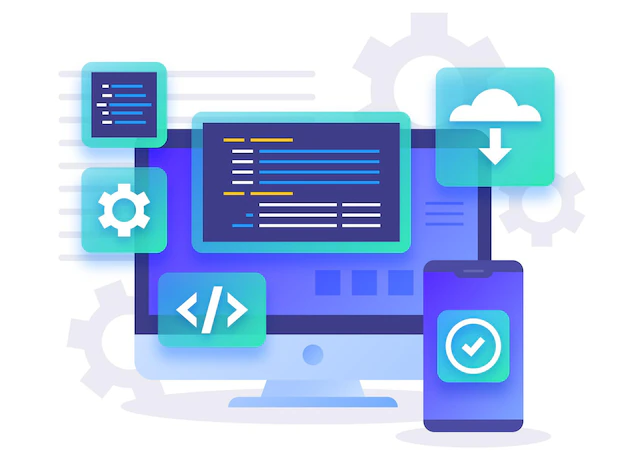
In today’s digital age, where cyber threats are constantly evolving, implementing a robust antivirus strategy across your organization is imperative.
Cyberattacks can lead to data breaches, financial losses, and damage to your organization’s reputation.
To safeguard your systems and data, it is essential to establish a comprehensive antivirus strategy.
This guide will walk you through the steps to successfully implement the right antivirus measures across your organization.
1. Assess Your Organization’s Needs
Before implementing an antivirus strategy, assess your organization’s specific needs and requirements. Factors to consider include:
- The size of your organization: The number of devices and users that need protection.
- The type of data you handle: Sensitive customer data, financial records, or proprietary information.
- Compliance requirements: Ensure that your antivirus strategy aligns with industry regulations and standards.
- Budget constraints: Determine the financial resources available for antivirus solutions.
2. Choose the Right Antivirus Solution
Selecting the appropriate antivirus solution is a critical decision. Consider the following factors when choosing an antivirus product:
- Scalability: Ensure the antivirus solution can accommodate your organization’s growth.
- Compatibility: Verify that it’s compatible with your existing hardware and software.
- Detection methods: Look for a solution that combines signature-based detection, heuristic analysis, and behavioral monitoring.
- Centralized management: A central management console allows you to monitor and manage antivirus deployments across your organization.
3. Develop a Clear Antivirus Policy
Create a comprehensive antivirus policy that outlines the rules and guidelines for antivirus use within your organization. This policy should cover:
- Installation and deployment procedures for antivirus software.
- Regular updating of antivirus databases and software.
- Scanning schedules, including real-time and scheduled scans.
- Reporting procedures for suspected malware incidents.
- User responsibilities and best practices for safe computing.
4. Educate and Train Your Team
Educate your employees about the importance of antivirus measures and provide training on how to use antivirus software effectively. Emphasize the following points:
- How to recognize phishing emails and suspicious attachments.
- Avoiding downloading software or files from untrusted sources.
- Reporting any security concerns or incidents promptly.
5. Implement a Patch Management Process
Regularly update your operating systems and software with the latest security patches. Vulnerabilities in outdated software can be exploited by cybercriminals.
Consider implementing an automated patch management system to streamline this process.
6. Establish Regular Scanning Procedures
Schedule regular antivirus scans for all devices within your organization. Real-time scanning should continuously monitor file activities, while scheduled scans should check for threats at specified intervals.
Ensure that all devices, including servers and endpoints, are included in the scanning regimen.
7. Monitor and Respond to Threats
Implement a system for real-time threat monitoring. This involves:
- Monitoring antivirus alerts and reports.
- Establishing an incident response plan to address any detected threats promptly.
- Conducting post-incident analysis to identify the source and extent of the threat.
8. Regularly Review and Update Your Strategy
The threat landscape is constantly evolving, so your antivirus strategy should adapt accordingly.
Regularly review and update your antivirus policies, software, and procedures to stay ahead of emerging threats.
9. Backup and Disaster Recovery Plans
Incorporate data backup and disaster recovery plans into your antivirus strategy.
Regularly back up critical data and systems, ensuring that backups are secure and easily recoverable in case of a malware attack or system failure.
10. Conduct Security Audits
Perform security audits and assessments to evaluate the effectiveness of your antivirus strategy. Regular audits can help identify weaknesses and areas for improvement.
Conclusion
Implementing an antivirus strategy across your organization is essential for protecting sensitive data, ensuring business continuity, and safeguarding your reputation.
By assessing your organization’s needs, choosing the right antivirus solution, educating your team, and regularly reviewing and updating your strategy, you can significantly enhance your defenses against evolving cyber threats.
Remember that cybersecurity is an ongoing process, and staying vigilant is key to maintaining a strong antivirus posture across your organization.




