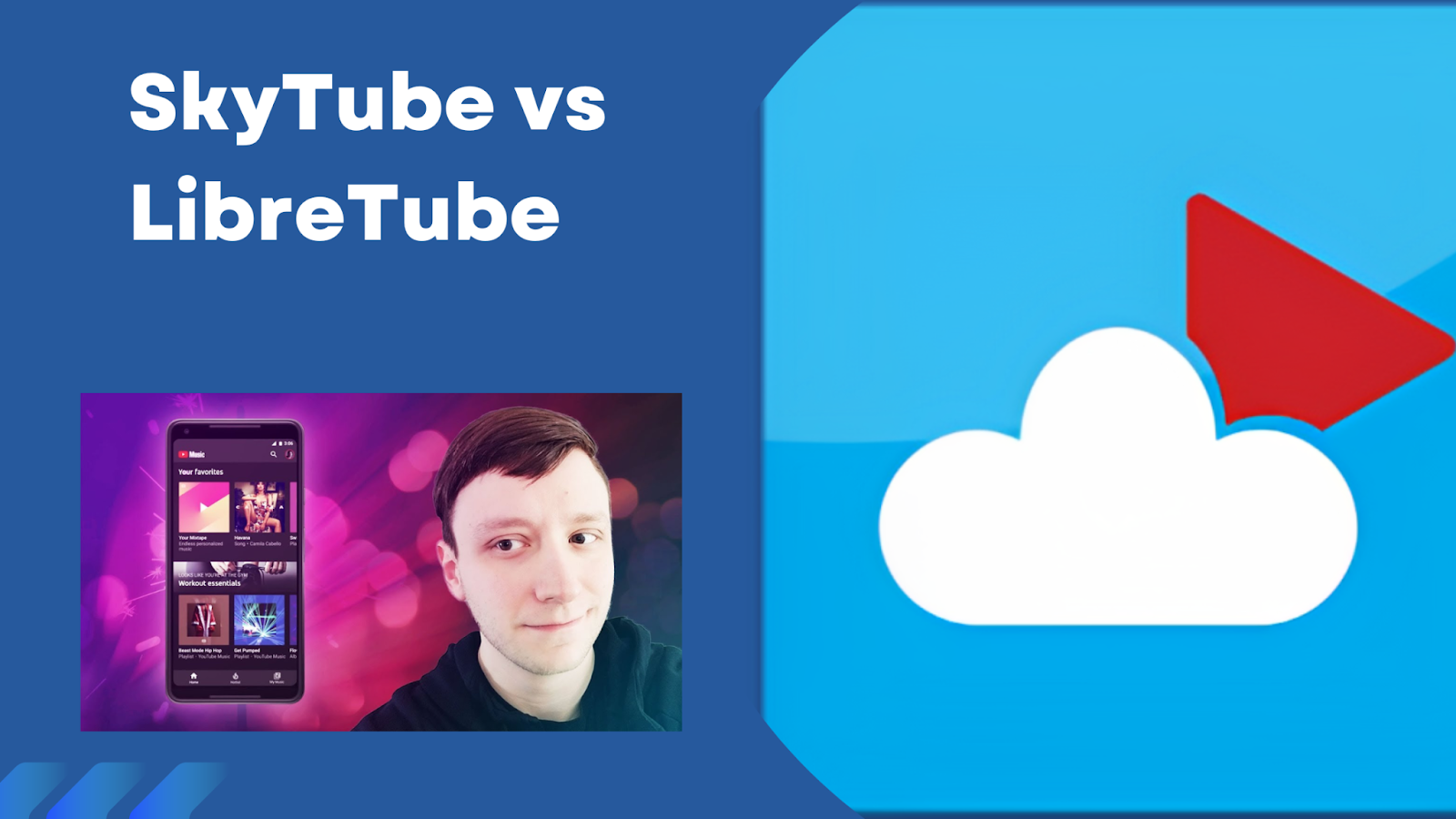YouTube is the most popular video-sharing platform in the world, but it also has some drawbacks. For instance, YouTube shows ads before and during the videos, which can be annoying and intrusive. Moreover, YouTube requires a Google account to access some features, such as subscriptions, history, and comments, which can compromise your privacy and data security.
If you are looking for a YouTube alternative that respects your privacy, blocks ads, and offers more customization options, you might want to check out SkyTube and LibreTube. These are two open-source Android apps that let you watch YouTube videos without using the YouTube API or Google services. In this blog post, we will compare SkyTube and LibreTube and see which one is better for Android users.
SkyTube
What is SkyTube?
SkyTube is a free and open-source YouTube client for Android devices. You can use SkyTube without a Google account and enjoy an ad-free experience. SkyTube also lets you download videos to your device and import your subscriptions from YouTube. You can also customize the app’s appearance, playback speed, and video quality.
SkyTube has a simple and intuitive interface that resembles the official YouTube app. You can browse the trending, most popular, and latest videos, as well as search for videos by keywords, channels, or playlists. You can also bookmark your favorite videos, channels, and playlists for easy access.
SkyTube supports background playback, so you can listen to music or podcasts while using other apps or turning off the screen. You can also use SkyTube with external media players, such as VLC or Kodi, for more features and compatibility.
How to Install SkyTube?
To install SkyTube on your Android device, you need to enable the installation of apps from unknown sources. To do this, go to Settings > Security > Unknown Sources and toggle it on. Then, you can download the latest version of SkyTube from its official website skytubeapk.com, a repository of free and open-source Android apps. After downloading the APK file, tap on it and follow the instructions to install SkyTube on your device.
LibreTube
What is LibreTube?
LibreTube is another free and open-source YouTube client for Android devices. LibreTube is based on Piped, a privacy-friendly YouTube frontend that uses the NewPipeExtractor library to fetch YouTube data. LibreTube does not use the YouTube API or Google services, so you can watch YouTube videos without ads, tracking, or censorship.
LibreTube has a modern and minimalist interface that follows the Material You design guidelines. You can browse the featured, trending, and latest videos, as well as search for videos by keywords, channels, or playlists. You can also import your subscriptions from YouTube and manage them in the app.
LibreTube supports background playback, picture-in-picture mode, and sponsor block, a feature that skips the sponsored segments in the videos. You can also adjust the video quality, playback speed, and volume and brightness with swipe gestures.
How to Install LibreTube?
To install LibreTube on your Android device, you need to enable the installation of apps from unknown sources, as explained above. Then, you can download the latest version of LibreTube from its official website https://libretubeapk.com/, where you can also find the source code and report issues. After downloading the APK file, tap on it and follow the instructions to install LibreTube on your device.
SkyTube vs LibreTube: Which One Should You Choose?
Both SkyTube and LibreTube are great alternatives to YouTube that respect your privacy, block ads, and offer more customization options. However, they also have some differences that might make you prefer one over the other. Here are some of the main pros and cons of each app:
SkyTube Pros and Cons
Pros:
- Simple and intuitive interface that resembles the official YouTube app
- Ability to download videos to your device
- Ability to use external media players
- Ability to bookmark videos, channels, and playlists
Cons:
- No sponsor block feature
- No picture-in-picture mode
- No swipe gestures for volume and brightness
- Some bugs and crashes reported by users
LibreTube Pros and Cons
Pros:
- Modern and minimalist interface that follows the Material You design guidelines
- Sponsor block feature that skips the sponsored segments in the videos
- Picture-in-picture mode that lets you watch videos in a small window
- Swipe gestures for volume and brightness
Cons:
- No ability to download videos to your device
- No ability to use external media players
- No ability to bookmark videos, channels, and playlists
- Some features depend on the Piped service, which might be slow or unavailable at times
Conclusion
SkyTube and LibreTube are both excellent YouTube alternatives for Android users who value their privacy and want to avoid ads and tracking. However, they also have some trade-offs that might make you choose one over the other, depending on your preferences and needs. SkyTube is more suitable for users who want a simple and familiar interface, as well as the ability to download videos and use external media players. LibreTube is more suitable for users who want a modern and minimalist interface, as well as the sponsor block, picture-in-picture, and swipe gestures features.
Ultimately, the best way to decide which app is better for you is to try them both and see which one you like more. Let us know in the comments which app you prefer and why. And if you enjoyed this blog post, please share it with your friends and subscribe to our newsletter for more Android tips and tricks. Thank you for reading! 😊