Remote Test Lab vs. Device Farm: Selecting the Optimal Solution for Scalable Testing
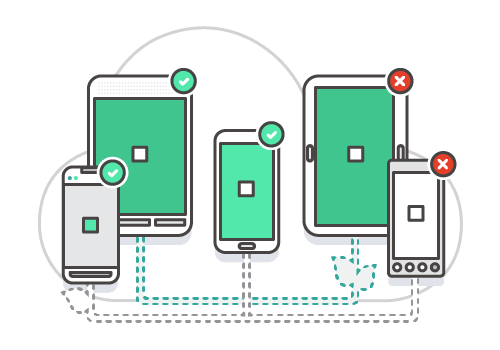
These days, every application needs to work properly across all devices. Scalable testing helps development teams arrange and perform many test cases across platforms. This feature not only guarantees thorough test coverage but also shortens the time to market, quickens the development cycle, and improves customer happiness. As a result, there is a demand for a remote test lab.
The decision between a Device Farm and a Remote Test Lab becomes critical as organizations work to streamline their testing procedures. Both solutions offer unique advantages and address different needs within the testing ecosystem. While Device Farms provides considerable scalability and access to a wide variety of devices via cloud-based services, Remote Test Labs offers a regulated and secure environment for accessing and testing apps on actual devices remotely.
Making the best choice between these two possibilities is crucial for controlling expenses, optimizing testing effectiveness, and fulfilling project-specific needs. This article helps you make an educated selection that fits the requirements and goals of your project by examining the main distinctions, benefits, and factors to take into account between Device Farms and Remote Test Labs.
What Is a Remote Test Lab?
A controlled environment with physical equipment configured for remote access for testing is called a remote test lab. With this configuration, testers may communicate online with actual equipment from any place. The organization that uses them or specialized service providers typically maintains these labs.
How Remote Test Labs Work?
Physical equipment is connected to a central server that can be accessed remotely in order for remote test labs to function. To interface with these devices, testers utilize specialized software that runs test cases, tracks performance, and records findings.
Smartphones, tablets, and other gear with multiple operating systems and versions set up to mimic diverse user scenarios may be found in a remote test lab.
Advantages of Using Remote Test Labs
Here are some of the advantages of remote test labs –
- Cost-efficiency
With the help of remote test labs, organizations may buy and keep a smaller inventory of gadgets. Teams may get the required gear using this economical method without having to make a large upfront commitment.
- Flexibility
Testers can work together more easily in remote teams since they can access the lab from anywhere. This flexibility is especially useful for international teams who operate in several time zones.
- Security and Control
Because the devices are usually stored in a controlled environment, remote test labs provide a secure environment for testing applications. Organizations are under total control of the hardware, software, and network settings, which improves security and guarantees adherence to corporate guidelines.
Disadvantages of Using Remote Test Labs
Here are some of the disadvantages of using remote test labs –
- Maintenance Requirements
It might take a lot of resources to manage and maintain the equipment in a remote test lab. Organizations must make sure that all of their gadgets are up to date, working, and set properly, which calls for committed staff and constant work.
- Limited Scalability
It might be difficult for remote test labs to grow to accommodate the demands of extensive testing projects. The devices’ physical design restricts the number of concurrent tests that can be run, which might cause the testing process for large projects to lag.
What is a Device Farm?
A cloud-based service called a “Device Farm” gives users access to a large number of genuine devices for app testing. Usually provided by outside organizations, these services let software development teams test their products remotely across a range of devices.
Device Farms are designed to provide comprehensive testing with a wide range of operating systems, device kinds, and settings.
How Do Device Farms Work?
Device Farms operates by hosting a large collection of real devices in data centers. Testers access these devices via the Internet through a cloud-based platform provided by the service provider.
Users can test cases, choose certain devices, and see real-time results. Tools for reporting, test automation, and connection with other testing and development tools are often included in the platform.
Advantages of Using Device Farms
Let us take a look at some of the advantages of using device farms –
- Access to a Wide Range of Devices
Device Farms offers an extensive selection of devices, including various brands, models, operating systems, and versions. This access ensures comprehensive test coverage, enabling teams to identify and resolve issues across different environments.
- High Scalability
Device Farms are designed to handle large-scale testing needs. They allow multiple tests to be conducted simultaneously on numerous devices, significantly accelerating the testing process and improving efficiency.
- Reduced Maintenance
Device Farms outsource device management and upgrades to other parties, relieving organizations of the load. Service providers do all maintenance, ensuring equipment is ready for testing.
Disadvantages of Using Device Farms
These are some of the disadvantages of using device farms –
- Higher Costs
Using a Device Farm can be more expensive than a Remote Test Lab due to subscription fees or usage-based pricing models. The costs can add up, especially for extensive and ongoing testing needs.
- Dependency on Third-Party Services
Organizations that rely on third-party providers are subject to the availability, functionality, and support of such services. Any problems with the supplier, such as outages or sluggish reaction times, may affect the testing procedure.
- Potential Security Concerns
Storing and testing applications on third-party devices can raise security concerns, especially for sensitive or confidential projects. Organizations must ensure that the Device Farm provider has robust security measures in place to protect their data and applications.
Key Factors to Consider When Choosing Between Remote Test Lab and Device Farm
Here are some key factors that you need to consider when choosing between a remote test lab and a device farm –
- Project Requirements
- Testing Coverage and Scope: Determine the variety of hardware and operating systems needed for your project. In case your application has to be tested across several devices, a Device Farm would be a better option.
- Decide how long and frequently to test. Device Farms may be cheaper for intensive, short-term testing, whereas Remote Test Labs may be preferable for ongoing testing.
- Budget Constraints
- Start-Up and Ongoing Costs: Consider start-up and ongoing expenditures. Remote Test Labs may have lower initial costs but require ongoing maintenance expenses. Device Farms typically have higher usage fees but reduce maintenance costs.
- Cost-Benefit Analysis: Conduct a thorough cost-benefit analysis to ascertain which option provides the most value for your money.
- Scalability Needs
- Testing Volume: Consider the number of simultaneous tests your project needs. Device Farms offer high scalability, allowing multiple tests across numerous devices simultaneously.
- Future Growth: Think about your future testing needs and whether your chosen solution can scale with your project’s growth.
- Security Concerns
- Data Sensitivity: Assess the sensitivity of your data and the security measures provided by each option. While Device Farms needs faith in external security mechanisms, Remote Test Labs provide more security control.
- Requirements for Compliance: Make sure the solution you have selected conforms with industry standards and laws, especially if you are managing regulated or sensitive data.
- Maintenance Capabilities
- In-House Expertise: Consider whether your team has the expertise to maintain a Remote Test Lab. If not, the reduced maintenance requirement of a Device Farm might be preferable.
- Resource Availability: Assess the time, workforce, and financial resources available in a remote test lab to handle device settings, upgrades, and troubleshooting.
- Integration with Existing Tools and Workflows
- Tool Compatibility: Verify if your current development processes and testing tools are compatible with the Remote Test Lab or Device Farm.
- Ease of Use: Take into account each option’s learning curve and degree of user-friendliness. Productivity and efficiency may be increased with a solution that works well with your present workflow.
Ideal Scenarios for Choosing a Remote Test Lab
Here are some of the ideal scenarios for choosing a remote test lab –
- Small to Medium-Sized Projects
Projects with limited scope and a smaller number of devices can benefit from a Remote Test Lab’s cost-efficiency and control. These projects frequently don’t require the extensive scalability that Device Farms provide.
- Projects with Specific Security Requirements
A remote test lab gives you greater control over the testing environment, which is beneficial if your project includes sensitive data or demands strict security measures. Organizations are able to put their security procedures into place and make sure that industry and internal requirements are followed.
- Teams with In-House Maintenance Capabilities
Organizations with dedicated IT staff who can manage and maintain the devices within the Remote Test Lab can maximize its benefits. This setup is ideal for teams that can handle device updates, troubleshooting, and configuration management.
- Ongoing and Long-Term Testing Needs
For projects that need ongoing testing over an extended length of time, a remote test lab can be more cost-effective in the long run. Compared to Device Farms’ pay-per-use approach, the ability to reuse and maintain the same set of devices lowers ongoing expenses.
Ideal Scenarios for Choosing a Device Farm
Here are some ideal scenarios for choosing a device farm –
- Large-Scale Projects with Diverse Device Requirements
Device farms are ideal for projects that need testing across a broad range of devices, including various models, brands, and operating systems. The extensive device coverage ensures comprehensive testing and better identification of potential issues.
- Teams Requiring High Scalability
For projects that demand high scalability, such as those with extensive automated test suites or a need for simultaneous testing on multiple devices, Device Farms provides the necessary infrastructure to handle large volumes of tests efficiently.
- Short-Term, Intensive Testing Needs
A Device Farm may provide the resources you need for a project that calls for a quick burst of rigorous testing without requiring a long-term commitment. Budgets for testing may be managed with flexibility thanks to the pay-as-you-go concept.
- Projects with a Sufficient Budget for Third-Party Services
Organizations with the budget to afford third-party services can leverage Device Farms for their convenience and reduced maintenance. The benefits of extensive device access, scalability, and minimal maintenance effort justify the higher costs.
- Teams Lacking In-House Maintenance Capabilities
Device Farms provides a hassle-free option for organizations without the knowledge or resources to manage a testing lab. The team can concentrate on testing as the third-party supplier takes care of all device settings, maintenance, and upgrades.
- Need for Rapid Feedback and Iteration
Projects that require quick feedback and rapid iteration cycles can benefit from the high availability and fast turnaround times offered by Device Farms. Continuous integration and continuous deployment (CI/CD) pipelines are present in agile development environments, which makes this configuration perfect.
Cloud-based technologies, which provide unmatched flexibility, scalability, and accessibility, have changed both Device Farms and Remote Test Labs. Through cloud integration, enterprises may access a wide range of physical devices from any location, facilitating seamless collaboration between geographically dispersed teams.
This lowers the need for large initial expenditures on tangible hardware and lowers continuing maintenance expenses. One of the top cloud-based testing platforms is LambdaTest, which offers an extensive toolkit for both automated and manual testing on a variety of browsers, operating systems, and physical devices.
With over 3,000 actual devices and browsers available, LambdaTest makes sure your application runs well in a variety of settings.
You may perform parallel tests, speed up testing cycles, and easily link the platform with your CI/CD pipelines by using automated testing frameworks like Appium, Cypress, and Selenium when using LambdaTest.
LambdaTest ensures high availability and consistent performance and has robust security measures in place to protect your data and ensure compliance with industry standards.
By integrating with popular CI/CD, bug tracking, and project management platforms like Jira, Jenkins, GitHub, GitLab, and others, LambdaTest improves productivity and simplifies workflow.
Conclusion
Selecting between a Device Farm and a Remote Test Lab wisely might significantly impact the effectiveness, cost-effectiveness, and efficiency of your testing processes. Every solution has its advantages and meets various demands during the software development lifecycle.
Remote Test Labs are perfect for small to medium-sized projects, teams with in-house maintenance skills, and situations needing strict security measures since they provide cost-effectiveness, flexibility, and better protection. However, Device Farms provide unmatched scalability, a huge selection of devices, and little maintenance, which makes them appropriate for large-scale projects, teams requiring great scalability, and organizations without internal maintenance staff.
It is crucial to carefully analyze a number of criteria before choosing which solution to apply, including the demands of the project, the available budget, the need for scalability, security issues, maintenance capabilities, and interface with current tools and processes. You can be sure that your testing strategy is customized to your particular needs by basing your approach decision on these factors. This will ultimately lead to improved software, more efficient testing processes, and satisfied users.
By thoroughly analyzing the advantages and disadvantages of each option and knowing when to utilize it, you can make an informed decision that advances the goals of your project and improves the overall efficacy of your software development activities.


