A Complete Guide to Downloading YouTube Videos as MP3 Files
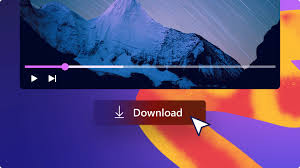
Converting and downloading YouTube videos as MP3 files can be a great way to save audio content for offline listening. In this guide, we’ll cover everything you need to know about YouTube to mp3 conversion.
First, we’ll look at the legality of YouTube downloaders. Next, we’ll explore the top software options for downloading YouTube audio. Then, we’ll walk through a step-by-step tutorial on the conversion process. Finally, we’ll give some tips on finding the best YouTube videos to convert to mp3.
Overview of Downloading YouTube Videos as MP3 Files
Download Youtube videos and convert them to MP3 audio files for you to listen to music, podcasts, audiobooks and more without an Internet connection.
The MP3 format compresses audio while retaining quality, so file sizes stay small. This makes it easy to load MP3 files from YouTube onto your smartphone, MP3 player or other devices.
By converting YouTube to lightweight mp3s, you gain portability and can listen anywhere without streaming video. This provides a convenient way to enjoy YouTube’s vast library of music, shows, lectures and other audio content offline.
Are YouTube to MP3 Converters Legal to Use?
When considering downloading YouTube videos as MP3s, an important question is – is it legal? In general, here are some guidelines on the legality of YouTube converters:
- Downloading audio from YouTube videos for personal, non-commercial use is permitted under fair use policies in most countries. This includes listening privately or sharing with close friends and family.
- However, wider distribution of downloaded YouTube content, like posting remixes publicly online, would require permission from copyright holders.
- While unlikely, there is a small risk of YouTube or copyright holders choosing to take action if you download extensively. Use discretion when choosing what content to download.
- YouTube’s terms of service prohibit downloaders that circumvent ads. Most converters directly download the audio track which minimizes this concern.
Overall, judicious personal use of YouTube to MP3 converters falls into a legal grey area in many regions. While risks seem minimal, it’s best to avoid overuse and public re-sharing of downloaded content.
Software Options for Downloading YouTube as MP3
There are a variety of programs and apps available for downloading YouTube audio as MP3 files:
Desktop Programs
Youtube2MP3
- Youtube2MP3 is a program that allows downloading videos from YouTube in high quality up to 4K resolution. It can download entire YouTube playlists or channels with one click, making it easy to save multiple videos. Downloaded videos are saved quickly thanks to Youtube2MP3’s fast download speeds.
- Youtube2MP3 only works for downloading videos from YouTube, not other sites. The free version has limitations like no downloading 4K quality and capped daily downloads. There are no built-in editing features for trimming or cutting downloaded videos.
Free YouTube to MP3 Converter
- Free YouTube to MP3 Converter is a website that extracts and downloads just the audio track from YouTube videos as MP3 files. It can download audio not just from YouTube but also from many other streaming sites and online videos. The interface is intuitive and easy to navigate, ideal for simple audio ripping.
- Free YouTube to MP3 Converter is limited to outputting MP3 audio files only. There is no option to download the actual video, only the audio. Settings and customization options are very limited compared to full video software.
Any Video Converter
- Any Video Converter can convert downloaded or imported videos into a wide array of formats. It can download videos from YouTube and 100+ other websites integrated into the app. Basic video editing tools like cropping, cutting, and filtering are included.
- Any Video Converter has an overly complex interface that can be confusing to navigate. Conversion speeds are quite slow compared to dedicated converters. Some formats have quality issues when converting due to lack of codec support.
| Product | Pros | Cons |
| Youtube2MP3 | – Downloads YouTube videos up to 4K-Can download playlists/channels- Fast download speeds | – Only works for YouTube- Free version limitations- No editing features |
| Free YouTube to MP3 Converter | – Extracts YouTube audio as MP3s- Works on many sites- Simple interface | – Only outputs MP3 files- No video downloading- Limited options |
| Any Video Converter | – Converts to many formats- Downloads from many sites- Basic editing tools | – Confusing interface- Slow conversions – Quality issues with some formats |
Browser Extensions
Video DownloadHelper
- Video DownloadHelper is a browser extension available for Chrome, Firefox, Opera, and Edge that helps download videos from YouTube and 1000+ other sites. It integrates right into the browser for easy video saving and even lets you download audio only files. The extension is completely free and open source.
- Video DownloadHelper works seamlessly in the browser for easy downloading, but it only works for the browsers it supports. It focuses on video downloading rather than conversion or editing. The free version lacks some advanced downloading options available in the paid version.
Easy YouTube MP3
- Easy YouTube MP3 is an online converter tool that extracts and downloads just the audio track from YouTube videos as MP3 files. It is completely free to use with no registration required. The tool works very fast and can also download audio from many other streaming sites besides YouTube.
- Easy YouTube MP3 only outputs MP3 audio files. There is no option to download the actual video file. It lacks advanced customization options and relies on online conversion rather than direct file downloads.
| Product | Pros | Cons |
| Video DownloadHelper | – Browser extension for easy downloading- Get videos from 1000+ sites- Free and open source | – Browser-dependent – Focus on downloading – Lacks some advanced features |
| Easy YouTube MP3 | – Extracts YouTube audio as MP3s- Works very fast- Supports many sites | – Only outputs MP3 format- No video download- Lacks customization |
Online Converters
SaveFrom
- SaveFrom is an online platform that allows converting and downloading YouTube videos into MP3 audio files. It has a simple interface where users can paste in a YouTube link to extract the audio. SaveFrom works on desktop and mobile and also lets you search for videos to convert.
- However, SaveFrom only outputs MP3 audio format. The site contains distracting ads and popups. It does not work consistently on mobile browsers.
YouTube-MP3.org
- YouTube-MP3.org is another online converter tool for extracting audio from YouTube videos and saving as MP3. It works for many other streaming sites too. The site is very fast at converting videos and allows batch converting multiple links.
- YouTube-MP3.org can only download audio in MP3 format. It encourages pirating content and has faced legal issues. The site contains lots of annoying ads and popups.
Convert2MP3
- Convert2MP3 is an online platform that allows converting and downloading audio from YouTube, Facebook, Instagram and more.
- Convert2MP3 is limited to audio conversion and does not allow video downloads. The interface contains some distractions and advertising. It cannot handle long videos or high quality audio.
| Product | Pros | Cons |
| SaveFrom | – Extracts YouTube audio as MP3 – Simple interface – Works on mobile | – Only outputs MP3 format – Distracting ads and popups – Inconsistent on mobile |
| YouTube-MP3.org | – Fast conversion speeds – Supports many sites – Batch conversion | – Limited to MP3 format- Legal issues – Lots of ads/popups |
| Convert2MP3 | – MP3 and M4A formats – Works on many sites – Free to use | – No video downloads – Cluttered interface- Cannot handle long/HD videos |
These cover some of the most popular and reputable options which offer direct MP3 format support. Choose the product that suits you best
Steps to convert YouTube to MP3
Next are the demonstration steps to convert YouTube videos to MP3 using Youtube2MP3:
- First, open the software and copy the URL of the selected YouTube video.
- Paste the video URL into the program and ensure “Extract audio” is checked. This will allow downloading just the audio instead of video.
- Select MP3 for the format and choose your desired quality, such as 320kbps.
- Click the “Download” button and your YouTube to MP3 conversion will begin instantly.
- Once completed, open your downloads folder and you’ll find the converted YouTube MP3 file.
- Add downloaded music to your offline music collection!
You’ll have an MP3 from any YouTube video in just a couple of clicks.
Tips for Finding Best YouTube Videos to Download as MP3
YouTube hosts a nearly endless variety of content, but here are some particularly great sources of audio content to download:
- Music Videos – Build playlists of your favorite songs from top artists.
- Concerts and Live Performances – Relive magical musical moments with live recording downloads.
- Movie & TV Trailers – Enjoy the epic orchestral scores from coming attractions.
- Educational Lectures – Learn from the audio of tutorials, lessons and podcasts on any topic.
- Audiobooks & Stories – Immerse yourself in audiobook recordings of bestselling novels or fascinating short stories.
Take advantage of YouTube’s vast catalog by exploring channels dedicated specifically to the type of audio content you love.
Conclusion
Downloading YouTube videos as MP3 files is a convenient way to get hours of portable audio content from YouTube’s massive media library. While exercising fair use and judgment when downloading, the process itself is simple with the right MP3 converters. In just a few clicks you can be listening to Youtube audio offline on any device.
We hope this guide gave you all the information needed to successfully convert YouTube to mp3 audio downloads. Now you can enjoy your favorite YouTube music, shows, lectures and more anywhere even without an internet connection.




