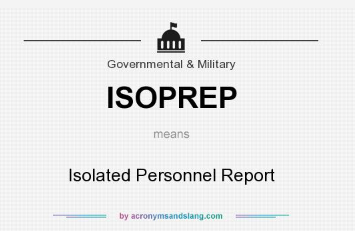How To Test A Mobile Application Manually?

People find it convenient to use mobile applications for all day-to-day activities. They look and search for everything through mobile and related applications. Having a high-quality mobile application is essential for many businesses.
Offering seamless user experience, mobile app developers in Houston have made several apps successful among users globally.
But have you ever thought about how these apps achieve their success?
Before the app launch, the Android app development company thoroughly tested their apps and identified and fixed all the bugs and issues that users would have faced. This creates a smooth and reliable experience for the users.
Solving all the potential problems in advance results in providing polished and trouble-free interaction for the users and contributes to the app’s success in the market.
Let’s explore this article to learn the process of manual mobile application testing.
Mobile App Testing
Mobile app testing is a process where the testers directly interact with the mobile app and assess its functionality and usability. It aims to check and validate all mobile app elements and ensure smooth functioning. Testers act as users who interact with the site and do all the actions like adding data, navigating through the app, and other visual elements like placing buttons, size, overlaps, and color combinations.
Advantages of Manual Testing
- Cost-effective
- No need to know the coding
- Errors found with human intelligence
- Flexible approach
- Highly adaptable
Manual Mobile App Testing Process
- Have a Test Plan
You have to know what to test and how to do the testing process for the testing to be effective. It is important to have a clear strategy for the testing process before stating it. Or else it may fail to effectively identify bugs. Android app development agency begins its process by understanding the test plan and discreetly choosing the test cases that are to be manually tested. Then categorize them by various elements such as navigation, UI elements, interruptions, etc.
- Outline a Click Path
Put down a detailed click path for each use case, which is to be done in the testing process to improve efficiency. With this, a time-optimized approach can be taken for each test, especially when conducting the same test repeatedly on different devices. So you can facilitate the process of reproducing bugs easily and effortlessly once they are discovered.
Testing With Emulators and Stimulants
The oldest way of doing mobile application manual testing, which is still popular, involves the use of emulators and simulators. They can be integrated into the web development framework you are using, like Android Studio. With emulators and simulators, you can choose the mobile device model and run the functionality on your computer screen. This allows developers and testers to see how the app will behave on different devices once launched.
Real Device Cloud
An app performs differently across various devices. It may work perfectly on one device while it crashes on another. Thereupon, the same test should be conducted on different real devices with distinct operating systems, hardware, and software.
In the case of Android OS, custom UI changes made by the manufacturers might impact the app and its functionality. This problem can be solved by using real devices in the cloud.
Repeat and Review The Results
Repeat the same process to find any new bugs that occur while modifying the code. It is essential to do all tests to make sure that clearing a bug doesn’t pave the way for another bug. Review the results and evaluate the performance to analyze the test report. All information is to be noted to test again after fixing the bug.