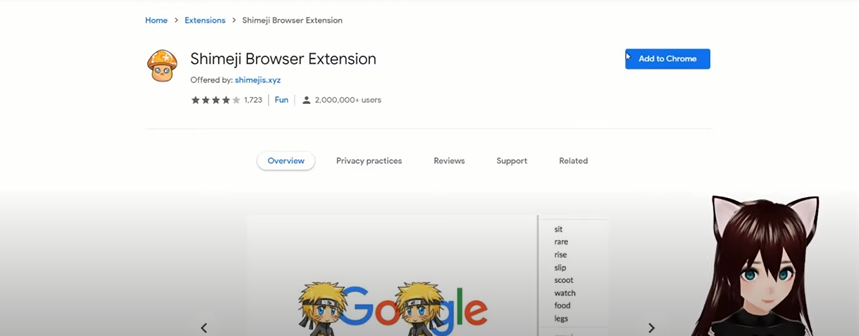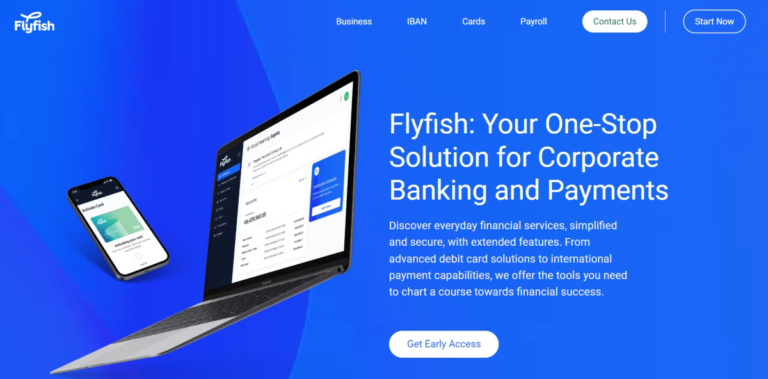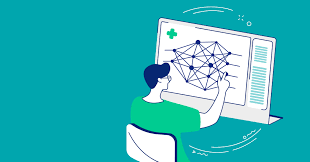If you’re looking for a fun way to kill time on the Internet, the Shimeji Browser Extension is the perfect solution. This extension features hundreds of characters from dozens of movies, video games, and TV series. Not only can you use Shimeji to kill time, but you can also play the games right in your browser. Not only that, but you can also enjoy the characters’ voiceovers on your computer.
Animated Characters
If you have ever wondered what it’s like to surf the internet with animated characters, then you will be thrilled with the Shimeji browser extension. This extension offers hundreds of characters from dozens of movies, games, and series. The characters react to your mouse movements and can walk, crawl, climb, and steal elements from your website. And you can even download them from your favorite movies or animations.
The Shimeji browser extension is a great way to enjoy the interactive nature of the web. Shimejis are little characters that play inside the window of your Chrome browser, and can be dropped anywhere you want them to. They can even interact with elements of web pages, like buttons, images, and videos. To install the extension, click the download button below or visit the Chrome web store. Then, enable the extension by clicking on its icon, and you’re ready to browse!
Lightweight
You may be wondering whether this Shimeji browser extension is safe. The fact is that it’s lightweight and safe. Shimeji characters are designed for specific websites, like Google and YouTube. It also has settings for Facebook, Tumblr, and Instagram. Because it is made by different developers around the world, it looks different and behaves differently. While it doesn’t harm your system, it’s not a great choice for work.
Once installed, you can play with Shimejis by dragging them around the page. The characters can climb, jump, and drag various elements on the page. These adorable Shimeji characters are compatible with Chrome browser windows. Just download and install the Shimeji browser extension from the Chrome web store. Once installed, you can use it on your Chrome OS laptop. You can even pin it for quick access.
Compatible with Google Chrome
The Shimeji browser extension is a fun addition to Google Chrome that will call your computer’s favorite desktop character and interact with you while you browse websites. You can download Shimeji by visiting the Chrome web store. Once installed, you can call Shimeji by right-clicking anywhere on the screen and he will appear. He will respond to your commands by climbing, jumping, and interacting with the elements on your web page.
The Shimeji browser extension is compatible with Chrome and other Chrome-based browsers. Users can install Shimeji from the Chrome web store or the Play Store. If you’re using Firefox, however, you cannot download Shimeji. If you’d like to download Shimeji, you’ll have to switch to Google Chrome. Shimeji is available for Chrome, Edge, and Android devices.
Easy to Install
If you haven’t tried Shimeji yet, you’re in for a treat. This browser extension allows you to add characters from the popular anime and manga to your web browsing experience. You can add characters from adventure time, Pokemon, and many other popular cartoon series and games. Just click the “among us shimeji for google chrome(tm)” icon in the top right corner of your browser, and you’ll be greeted by a series of colorful characters. Shimejis can also be added to your current background.
To install the Shimeji browser extension, you’ll first need to have a Google Chrome or Mozilla Firefox internet browser. You can also install the browser extension for Opera mini and Windows. Once you have installed it, you’ll find it on your home screen. You can then add the extension to your browser by clicking the “Add to Chrome” link and selecting it. Once you’ve added the extension, you can view your new tabs in a new window.